
 |
concepts - sequencer - lcd display - edit steps - record realtime - recording from midi - step & gate length - play mode - quickresults - side notes - signal flow - download
Concepts of the MC-202 sequencer
The "MC" stands for Micro Composer, it's the sequencer.
- The upper half of the front panel is much like a SH-101 synthesizer, but without the noise VCO.
- The lower half is the next in line of the Roland CV/Gate MC-sequencers:
- MC-8 (1977) has 8 Tracks,
- MC-4 (1981) has 4 Tracks,
- MC-202 (1983) has 2 Tracks (which is perfect for recording JS Bach "Inventions").

Patterns/Tracks
- you have 2 Tracks ("Channels") in which you program your songs
- the MC-202 does not use Patterns and Tracks concepts, like the way the TR-606 or the TB-303 do
- (so you can not switch from one Pattern loop to another in live situations)
Programming the sequencer can be done in 3 different ways:
1. Using the STEP, GATE and NUMBER buttons
2. Play in time using the keyboard or an external cv/gate keyboard (see midi recording)
3. Enter the notes using the keyboard and TAP the notes in time (rhythm)
A note always contains:
- Pitch
- STEP length: duration of the note until the next note or rest plays
- GATE time: the time the key on the keyboard is pressed (=attack-decay-sustain time)
>
so a note's GATE time can never be longer than its STEP time
> a note with a GATE time of 0 (zero) means "Rest"
Optional properties of a note:
- Accent
- Porta (from previous note)
| NOTE PITCH |
| STEP length GATE time ACCENT PORTA (from) |
Modes:
- PLAY mode: synthesizer/sequencer play
- EDIT mode: sequencer edit
Sequencer data
After editing, the sequencer will contain something like this:
CHANNEL 1| PITCH | STEP | GATE | ACC | PORTA | Measure | |||
| 3d | 24 | 24 | ||||||
| 2d | 48 | 12 | x | x | ||||
| 3e | 48 | 12 | x | |||||
| 5d# | 24 | 6 | ||||||
| 2d | 48 | 36 | x | |||||
| New Measure marker | ||||||||
| 2d | 12 | 0 | ||||||
| 3d | 24 | 24 | x | |||||
| 3e | 96 | 48 | x | |||||
| .. | .. | .. | .. | .. | .. | |||
| .. | .. | .. | .. | .. | .. | |||
It looks a bit like a rudimentary MOD Tracker.
The manual states: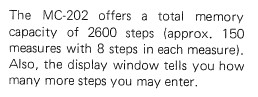 After switching on the MC-202, the "MEMORY CHECK" function shows "2729 free". That means, - if you fill one Channel with 2729 Notes - and all of the Notes have the maximum STEP time of "239" - and you play the MC-202 at the lowest Tempo knob setting, each Note takes 9.1 seconds to play - you will have a musical piece lasting 6 hours, 53 minutes and 54 seconds. |
See the download page for an indication of what "Memory" means.