
 |
concepts - sequencer - lcd display - edit steps - record realtime - recording from midi - step & gate length - play mode - quickresults - side notes - signal flow - download
PLAY mode during STOP state:
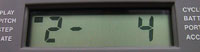 |
2 = channel number (1 or 2) - = octave transpose (here: none) space 4 = Bar number |
| the display while playing a note: octave 3, note d, white key is playing |
| Buttons | Action |
| Press TRANSPOSE | Switch to any of the 3 octave shifts (DOWN/NORM/UP) |
| Press white/black keys | Play notes using the internal or an external (cv/gate) keyboard - the octave and note is displayed on the screen |
| MEAS FWD/BACK | Jump to the first note of a Measure. The 202 only looks for Measures in the active Channel. |
| Press [CONT] | The MC-202 starts playing from the selected Measure. During playing, the Measure count will be off from that point on, in the case you have created Measures for both Channels. The MC-202 erroneously increases the Measure number, when it encounters a Measure in any of the two Channels. Oops :) |
System settings

| [SHIFT] + | |
| [POWER SAVE] | MC-202 goes into battery power saving mode Press again to revive |
| [STEP] | Check the total STEP length of the current Measure |
| [MEMORY CHECK] | Get an indication of the remaining memory |
| [ACCENT] | Toggles what synth-parts are affected by the Accent: - FA = Filter and Amplifier - A = Amplifier only |
| [# / b] | rewrite the pitches in memory as # (sharp) or as b (flat), the only feedback is a beep |
| [BAR] | toggle Beep on or off. This will also switch off the metronome Beeps during REAL TIME recording. |
| [CYCLE] | loop the Channels. The Channel with the highest total number of STEPs decides the loop length, during which the other Channel will wait gallantly, before both loop again from the start. |
For other stuff like saving and loading to Tape - check the manual.