
 |
Programming the Roland TB-303
| start | | | Sequencer: | workflow - pattern play - pattern write - track play - track write - quick results | | | Sound | | |
pattern write
when the 303 is slaved to a master (eg the TR-606), the RUN/STOP key is disabled on the 303. please use the RUN/STOP key on the master.
for the benefits of programming the 303 in slave mode, see "realtime recording" below.
| PATTERN WRITE |
| - there are 3 modes during PATTERN WRITE: NORMAL mode, PITCH mode and TIME mode. workflow: 1. set the general pattern settings in NORMAL mode (eg pattern length and 3/4 or 4/4 time) 2. create and edit the note pitch sequence (including accents and slides) > in PITCH mode (=STEP RECORDING OF NOTE PITCHES) > there is no way to enter the pitches in REAL TIME 3. create and edit the note duration sequence > in TIME mode (=STEP TIME RECORDING), > or during RUN state (=REAL TIME RECORDING) the different modes: - the 3 modes can only be changed during STOP state, because they are locked in RUN state. - the mode selection buttons can be found here: 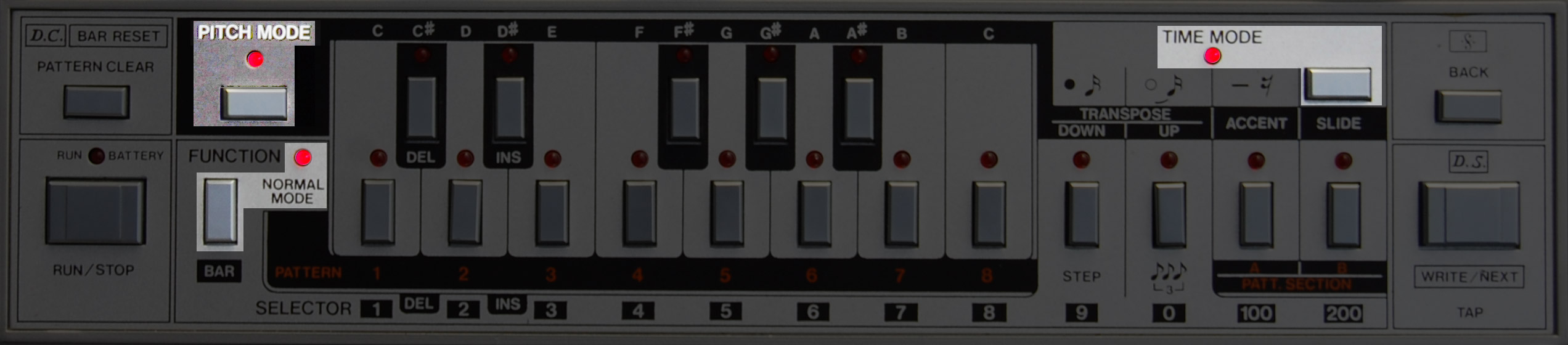 remember: - pitch data can never be deleted, only TIMING data. - in other words, you can "overwrite" existing PITCH data, but you can never actually "delete" existing PITCH data. - after switching on the TB-303, all the patterns are filled with 48 random pitches, but you can only use the first 16 pitches in a pattern. - the ACCENT and SLIDE pitch data is only reset when the PITCH is changed. - TIMING data are the note durations |
|
for GENERAL PATTERN SETTINGS functional buttons:  |
|||||||
STOP |
pattern | - | select | : | [1..8], A or B | ||
| - | clear | : | hold [1..8] + "PATTERN CLEAR" | clears TIMING data and resets STEP to 4/4, 16 steps. | |||
| - | step information | : | hold "FUNCTION" | when when |
|||
| - | set step to 3/4, 12 steps | : | hold "FUNCTION" + |
keeps TIMING data |
|||
| - | change nr of steps for 4/4 | : | hold "FUNCTION" + press STEP 1x..16x | clears TIMING data | |||
| - | change nr of steps for 3/4 | : | hold "FUNCTION" + press STEP 1x..15x | clears TIMING data | |||
| - | reset step from 3/4 to 4/4 | : | hold "FUNCTION" + press STEP 16x | clears TIMING data (same as "pattern clear" but more work) | |||
| unsure about all this "timing" stuff? see the "sync" explanation in the quickresults page, question #5. | |||||||
RUN |
recording | - | start realtime recording for TIMING data |
=> see REAL TIME RECORDING | |||
|
for STEP RECORING OF NOTE PITCHES functional buttons for "change this pitch":  functional buttons for "keep this pitch but change the properties": 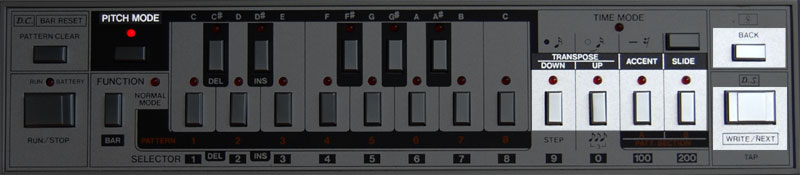 |
|||||||
STOP |
for every PITCH | : | (step 1) choose one of these 2 |
: | - to change the pitch: (hold transpose DOWN/UP or none +) press [C..C'] release button(s) - to keep the pitch but be able to change the properties: hold WRITE/NEXT release WRITE/NEXT button |
||
| (step 2) choose one of these 3 |
: | - to edit the next pitch: go to step 1 - to re-edit the above pitch or properties: press BACK to edit the same pitch, go to step 1 - to go back to edit the first pitch of the pattern press PITCH MODE, go to step 1 |
|||||
| (last step) | : | - to finish editing the pitches and store the pitch data: press NORMAL MODE |
|||||
RUN |
recording | - | start realtime recording for TIMING data |
=> see REAL TIME RECORDING | |||
|
for STEP TIME RECORDING functional buttons: 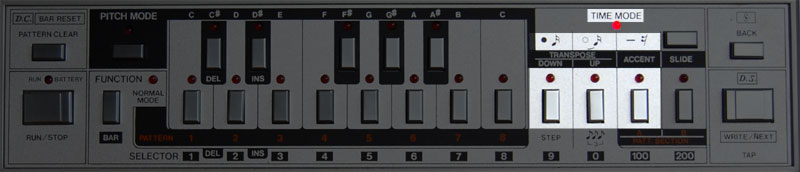 |
|||||||
STOP |
time | - | enter the timing of each pitch | : | for every STEP in the pattern, choose: |
after the last STEP in the pattern, the sequencer automatically returns to NORMAL MODE. |
|
RUN |
recording | - | start realtime recording for TIMING data |
=> see REAL TIME RECORDING | |||
|
REAL TIME RECORDING functional buttons: 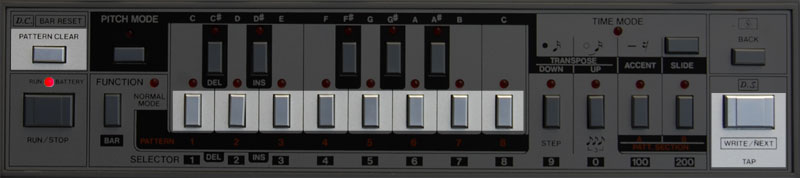 when you press RUN on the master in normal, pitch or time mode, and the TB-303 is slaved, the sequencer starts running without making sound. the mode buttons are disabled during RUN. |
|||||||
RUN |
recording | - | to clear TIMING data, start metronome and arm TAP button |
: | press PATTERN CLEAR | - in normal mode *: the sequencer keeps running along with the master, even when PATTERN CLEAR is pressed half-way of the bar. this is very useful when the 303 is slaved to a master. - in pitch or time mode: sequencer keeps running, but restarts from the first step of the bar, so it's not perfectly sync with the master any longer. this is useful for when the TB-303 is in stand alone mode, because the metronome restarts from step 1 of the bar. |
|
| - | "one key play" ** | : | press TAP in time or hold [1..8] + TAP |
hold TAP to make release TAP to make hold [1..8] + TAP to make all notes sustain TAP fires the recording for the current metronome loop. when the metronome then finishes it's loop, REALTIME RECORDING is automatically ended and the sequencer starts playing the pattern. |
|||
* undocumented
** borrowed from Casio