
 |
stream byter - binary logic math - midi messages - midi designer pro - dk70
Techniques to try
SEND DELAYED SYSEX
Use an undocumented or unused CC to send a Value, that has to be sent later.
Let Stream Byter pick up the CC Value and store it in a Global and trash the message.
Use a 'Send' button to send another undocumented CC.
Let Stream Byter pick up the CC and use it to build a SysEx Message with Values from the Global.
Settings
more > config
- tab 'options' > No welcome screen
Button types
Dynamic Controls
| Type | Subtype | Display options | Image |
| Button | - Off - Momentary - Toggle - Bit Changer - Drumpad - Page Up - Page Down - Bank Up - Bank Down - Jump to Page - Accelerometer Toggle - Zero Accelerometer - Send All (This Page) - Send All - Reset to Defaults - Panic Button - Open URL - Open Config - Connections |
- Normal - Always Lit - Hexagonal - Hex (Alwys Lit) - Round - Round (Always Lit) - Piano Key - Piano C/F - Piano D/G/A - Piano E/B - Piano Sharp/Flat |
  |
| Knob | - Off - Normal - Transpose - Octave Transpose - Presets - Channel Changer - Channel Changer + Presets - Relative |
-- |  Triple Tap: reset to default Triple Tap: reset to default |
| Slider | - Off - Normal - Transpose - Octave Transpose - Presets - Channel Changer - Channel Changer + Presets - Relative |
- Normal - No middle Track - Meter |
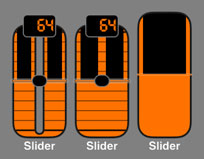 |
| Picker | - Off - Normal - Transpose - Octave Transpose - Presets - Channel Changer - Channel Changer + Presets |
-- | 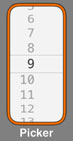 Note: Note:Value is sent when Picker stops at a value |
| Crossfader | - Off - Normal - Transpose - Octave Transpose - Presets - Channel Changer - Channel Changer + Presets - Relative |
- Normal - No middle Track - Meter |
 |
| XY Pad | - Off - Normal |
-- | 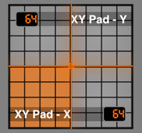 |
Decorative Controls
| Label | -- | -- |  |
| Multiline Label | -- | -- |  |
| Shape | Line | -- | |
| Panel | -- | -- |  |
| Image Panel | - List of presets - Add Album Image |
- Fit - Fill - Tile - Raw |
 |
Supercontrols
- Supercontrols
- Supercontrols and possibilities
- Relationships not using Super and Subcontrols
Radio buttons
1. Place the (4 radio) Buttons on the canvas, Subtype 'Momentary'.
- MIDI: Default Value: On or Off
2. Make a Knob (round thingy), not a button.
- Relationships: Supercontrol: on. Subcontrols: Drag circle to the (4) Buttons.
- Advanced: Hide in Play Mode
- Actions: Send to Back