
 |
tips | signal flow | mt connector | sysx | sequencer | manual
Save and load sequencer and timbre data
MT stands for "Music Terminal". It saves the internal memory to FSK (Frequency-shift keying tones) you can record to tape.
And load back into the machine.
See also the manual on page 29 (save/load timbre) and page 47 (save/load sequence).
| CZ-5000: | Timbre data | Sequencer data |
| Save to Internal Memory | yes, individual timbres (using WRITE) | yes, all 8 Tracks |
| Save to Cartridge: | yes, only whole banks of 2x8 Timbres (A+B or C+D) | no, not possible |
| Save to MIDI: | yes, one timbre at a time via sysx (see sysx page) | yes (see sysx page) |
| Save to MT: | yes, only whole banks of 2x8 Timbres (A+B or C+D) | yes, all 8 Tracks at once |
| time to save to MT: | 20 seconds | between 15 seconds and 1 min, 30 sec |
At the back of the keyboard, next to the MIDI IN and OUT connectors, there is an 8-pin DIN connector that says "MT".

The unit saves and loads the raw data that is stored in its memory, coded in an awful grinding sound. Much like the way a tape sync signal sounds, or the way old home computers used to save and load the computer programs to and from tape, or the sound of a modem connecting.
The sound looks like this:
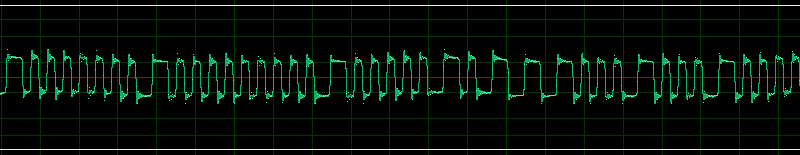
And here is the sound of saving Bank A,B using the MT-connector (takes 17 seconds of agony).
Of course you do not have to use a tape these days. You can record to your computer using the sound card and a free sound recording software like Audacity, or to a portable digital recorder, like a Zoom or a Tascam.

Make sure you DO NOT convert the saved data to mp3 afterwards, in trying to save space. You won't hear the difference, but the sound is changed in the conversion and will be unreadable by the Casio. Save as a Wave (*.wav) file instead.
Cable
.jpg) |
You can buy one at casio880.com/en/product/cable-casio-sb-7b/. They ship from Spain. |
You can solder it yourself.
You only need to know the "save" pin (record to tape), the "load" pin (load from tape) and the ground pin. There is no need for soldering the start/stop signal, it is only just a simple "tape motor on/off" switch. The socket suggests you need an 8-pin din, however a 5-pin din male connector will do the job just fine. Yes that is a standard midi connector.
You can find the pinout connections in the Casio CZ-5000 Service Manual pdf illustration 23-2 on page 56.
- "Save" means Save to Recording Device. This jack goes into the "record" connector of your recorder.
- "Load" means Load from Recording Device. This jack goes in the "line out" or "headphones" connector of your recorder.
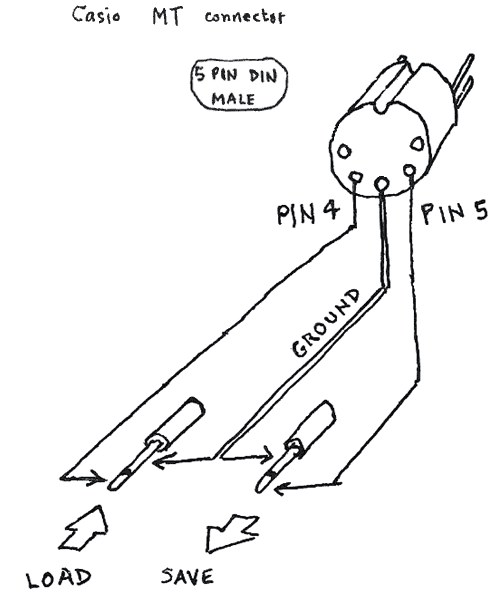
The service manual says:
![]()
The service manual has PIN 4 for saving and PIN 5 for loading, but it turns out it's the other way around. The picture above shows the right connections.
Pictures
So this is how I soldered my cable. Not the best soldering job I ever did, but nonetheless it does the trick.
Note that, compared to the drawing above, the picture is upside down.
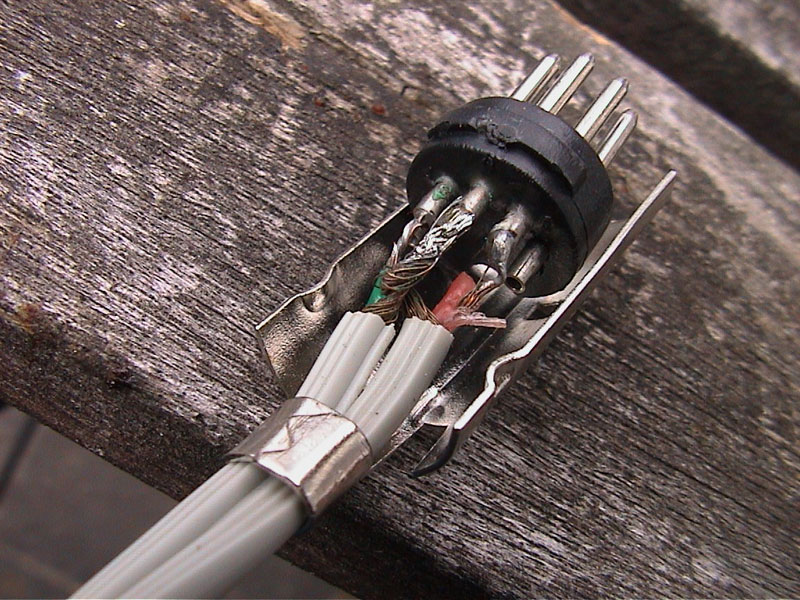
And then the moment when you realise you were glad you did not forget to put on the plastic shielding first.

Troubleshooting
If you can not record the sound from the MT-connector, first test if the connector in the CZ-5000 is good, by connecting the 2 wires of a "singing gift card" piezoelectric speaker to the MT-connector in the CZ-5000. MT generates a simple "line" signal, nothing fancy. Then, use the Casio to "save to MT", and check if there is any sound coming out of the speaker.

 <beep>
<beep>